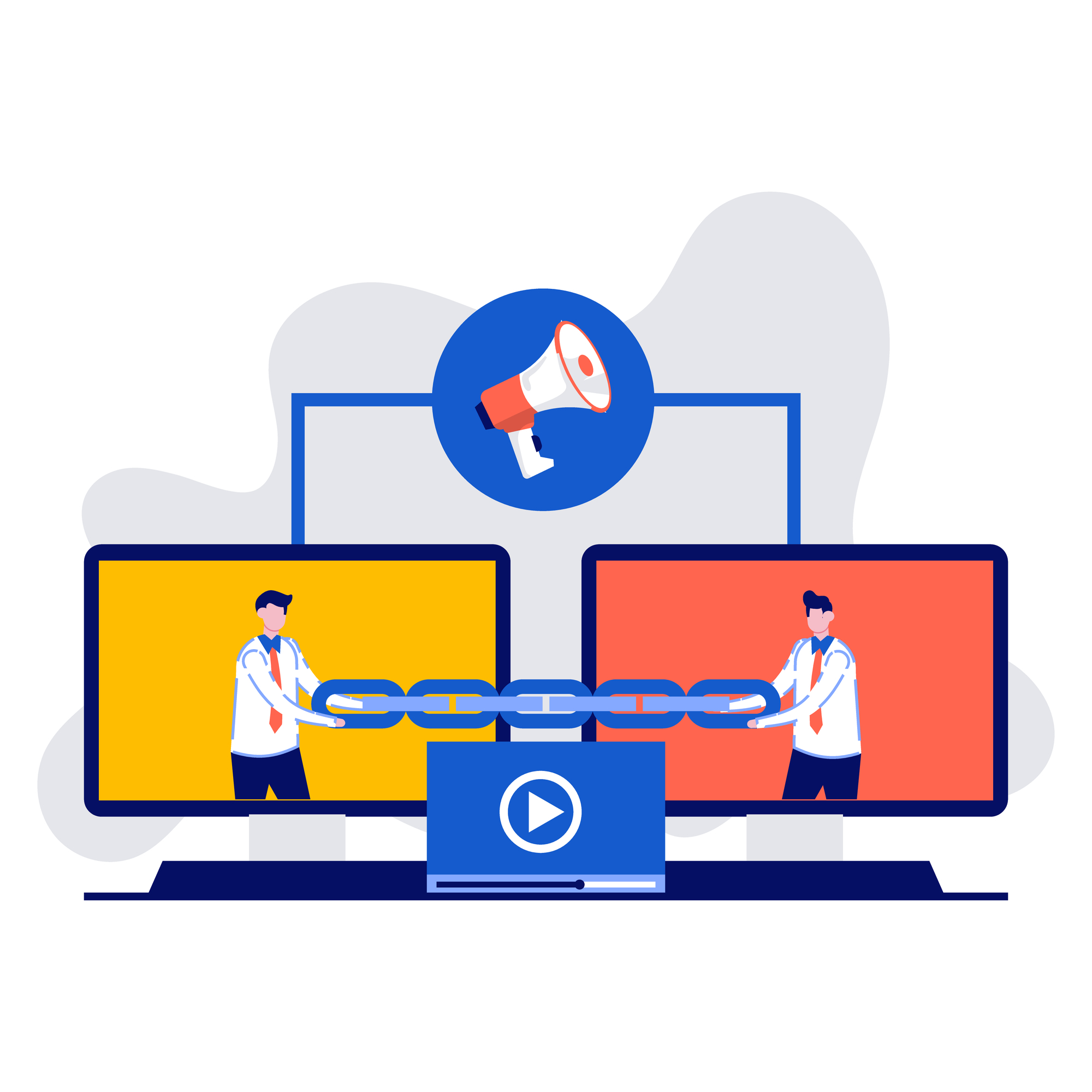If you have a goal of improving SEO, you should incorporate a strong link-building strategy into your website efforts.
Link-building is a crucial aspect of any business’s SEO journey because it helps Google understand the topics on your website, build connections between your web pages, and it establishes credibility.
While both internal and external linking are valuable, we’re going to focus on ways to optimize internal links throughout your website.
Keep reading to learn more about the best places for links, Google’s preferred type of link, and how often you should link to the same resource.
What Types of Links Are There on a Web Page?
When building up your linking strategy, it’s important to consider the different types of links on your web pages and their associated value.
Since all links are not created equal, their placements on your pages do not carry the same weight, either.
Take a moment to understand the various types of links, categorized by their position on your pages.
- Header—located above the navigation, headers often include links to frequently-accessed pages on your website. For instance, the headers on our site include links to our phone number, blog, login portal, cyber security notification page, and careers page.
- Navigation—your website nav is visible at the top of every web page underneath the header. It allows users to easily access the most important pages on your website. The nav may be static at the top of the page or follow users as they scroll down the page. In the latter case, this is often called a sticky nav.
- Content—the body of your web page, usually where most of your information is shared. Content can include text, images, videos, and other forms of media.
- Aside—as its name suggests, asides are located on the side of your body content. Not all websites use asides as part of their web page structure.
- Footer—like the navigation, the footer is visible on every page of your website. It allows users to find specific pages more easily.
This image from W3 Schools also helps you understand where each of these elements are in your web page structure.
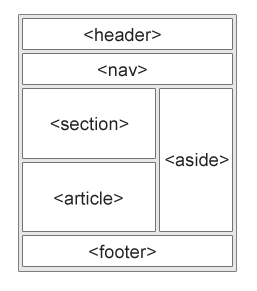
These link types stem from the way Screaming Frog crawls websites.
With our link report, we can see all of the links visible on any one of our pages, along with the type of link.

Should I Link to The Same Resource Multiple Times Within One Page?
Now that you know the variety of places you can insert links on your web pages, you may wonder how often you should link to the same page.
If you link to the same URL multiple times on the same page, only the first link will matter in Google’s eyes.
For instance, if you have a link to your About Us page in your navigation and another link to About Us in your web page content, Google will only pay attention to the nav link since it’s higher up on the page.
Similar to the way keyword stuffing will not help your website rank on Google, link stuffing won’t improve your link-building strategy.
As a result, you won’t gain any SEO benefit from inserting multiple links to the same destination within one page.
If you do want to include multiple links on one page, consider whether it is truly relevant from a reader’s perspective.
Are Content Links or Nav Links More Impactful?
We already know that link stuffing carries no weight for your link-building strategy.
However, something that does matter is the type of links you choose to include.
Content links are more impactful than navigation or footer links.
This distinction can also be thought of as linking with intent vs. “lazy linking.”
When you link with intent, you’re adding relevant, purposeful links within your content to enhance the reading experience and give users the opportunity to learn more.
Including a link in the body of your content requires more time and care.
Conversely, lazy linking doesn’t require much thought or effort.
When including links in your navigation and footer, you simply add them once and never need to think about them again. The nav and footer are always visible on every page, making this a lazy, albeit easy, way to drive traffic to your other web pages.
Since Google prefers the first link to a specific URL on any web page, including a certain link in the nav will negate any value you’d get from adding the same link in your content.
Search engine crawlers will have already seen that link in the nav, so linking to it again within the content seems to discourage the crawler from considering it high-value.
Keep this in mind when you decide where to place links on your website.
How Can I Drive More Traffic to My Links?
At this point, you may understand where to place your links for the greatest value and decide to start building your strategy right away.
However, the amount and placement of links doesn’t matter if your audience can’t find them.
One way to make your links more appealing is by using descriptive anchor text that clearly shows the link (get it?) between the current web page and the URL you’re linking to.
Not only does this let readers know what the new content is about, but it also helps search engines understand the meaning and topic of the page.
Another best practice is to make links obvious to users.
This means avoiding small fonts and hard-to-read colors, along with placing them in areas that are accessible and visible.
Should I Use Text Links or Image Links?
Another factor that may play into the visibility of your links is whether you rely on text or image links.
Text links are just as they sound—an entire sentence or part of a sentence that links to a new page.
Image links may be found when you hover over an image or icon on a website that takes you to a new URL.
In some cases, image links may include a caption with more information (and they should always include alt text).
So, which one is better?
Google tends to prefer text links as opposed to image links—even if that image includes a caption or alt text with valuable keywords.
Text links also make more sense from a reader’s perspective. Because they are more noticeable, text links may be more user-friendly.
On the other hand, website visitors may not always realize an image is actually a link to another page.
How Can I Optimize My Anchor Text?
Another way to optimize your links for Google is to vary the anchor text.
Remember that anchor text is the text on your page where the link is displayed.
As you can see in our Google Search Console blog, “SEO marketing strategy” is the anchor text that links to our SEO pillar page.
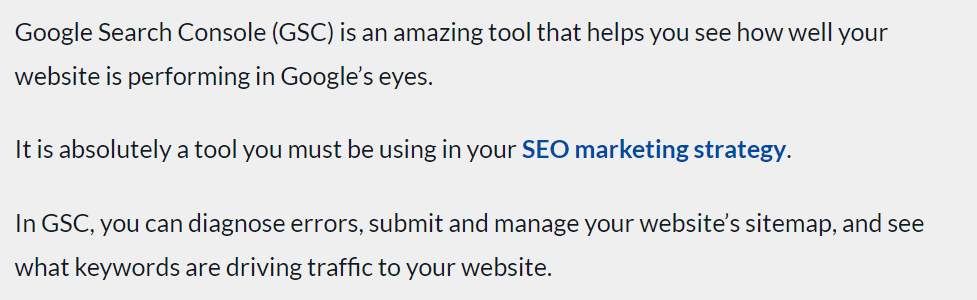
Even though we link to our pillar page frequently from our SEO-focused blogs and resources, we vary the anchor text as often as we can.
The best practice is to fit the link seamlessly into the context of the sentence. Stuffing phrases like “SEO marketing strategy” into every blog or page is not the best for readability.
Varying anchor text also helps search engines gain a clearer understanding of your page’s topic, relevant synonyms, and key terms.
Since today’s keyword strategies are based around synonyms and related words instead of stuffing the same word throughout your content, it only makes sense that anchor text works the same way.
Whenever you write anchor text, consider the meaning of your piece and how it best relates to the resource you’re linking to.
Maintaining Your Link-Building Strategy
Like many aspects of SEO, link-building isn’t something that you do once and forget about.
As new content gets published, make sure to revisit your link-building efforts and consider how to build connections between relevant resources on your site.
Maintaining this strategy not only shows readers that you care about helping them find the right content but also gives Google a clearer idea of your website topics and expertise.