One of the most underutilized SEO tactics is using SEO for video.
Besides creating authentic connections with your audience, video can increase exposure for your brand through popular platforms like YouTube.
You can even use video to help you rank higher in search engine results.
But what exactly is video SEO, and why does it help your business?
In this article, I’ll describe why video SEO is important and how you can optimize your multimedia content for improved rankings and an enhanced user experience.
What is Video SEO?
Video SEO is the process of optimizing videos on your website to gain featured snippets or show up for relevant topics in search results.
In the same way that you optimize text and images on your website, you can enhance video content to help search engine crawlers and users discover your resources.
Take this example where videos show up in search results.
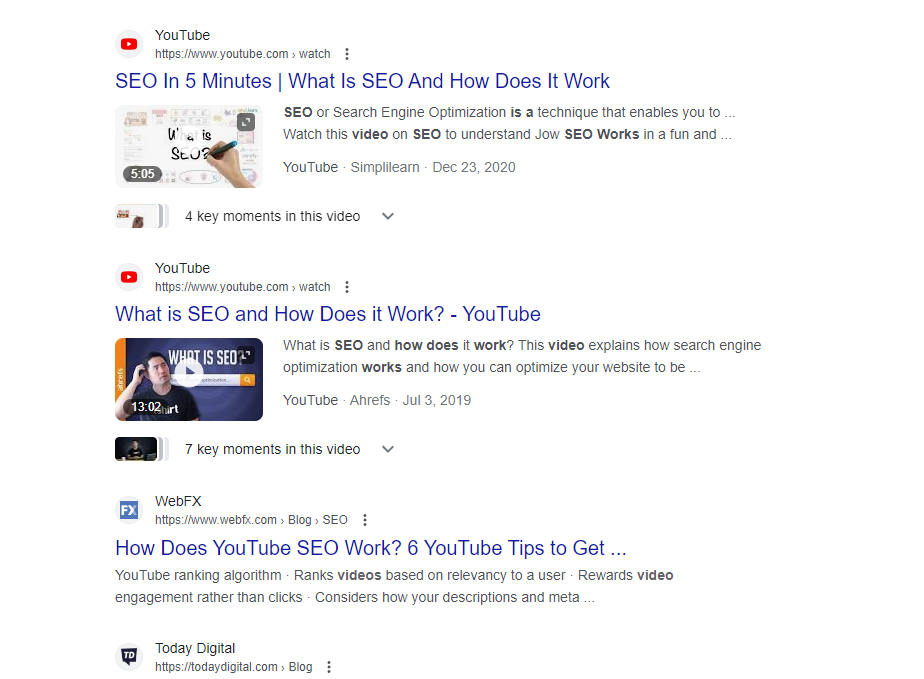
Notice that the search result pulls in the title, description, thumbnail, duration, publish date, channel name, and key moments within the media.
We’ll describe these elements of video SEO in more detail later, but for now, take a second to observe how they’re similar to the metadata for your web pages.
Another important note is that if a user clicks on one of these videos, they won’t always go directly to your website; it might take them directly to the video instead.
However, this will still improve your CTR (click-through rate) and increase visibility for your brand.
How Does YouTube Affect SEO?
Though Google is typically the first search engine people think of, YouTube is an extremely powerful platform.
Ranking right after Google, YouTube is the second largest search engine.
It boasts 2.6 billion users and sees 500+ hours of video content posted on the platform every minute.
With YouTube’s popularity not slowing down anytime soon, it’s essential to take advantage of it for your business.
But how do you make your YouTube videos stand out from the rest?
How to Optimize YouTube Videos
Following video optimization best practices ensures that your content gets seen by the right audience.
In the same way that you should optimize the meta titles and meta descriptions of your web pages, you should create targeted, specific titles and descriptions for your YouTube videos.
Tips for Optimizing YouTube Titles
To help search engines (including YouTube) understand the topic of your video, make sure to incorporate your target keywords into your title.
Avoid spammy keyword-stuffing tactics, but if you’re creating a video about caring for pets, it would make sense to mention the words “pet” and “care” in your title.
To make sure Google knows exactly what your video is about, it can help to make your titles longer and more specific, too.
Another tip is to use keywords closer to the beginning of your title.
Consider this example: “How to build, share, and save contact lists in HubSpot.”
Or, for the pet care example, you could write, “How to care for a one-month-old puppy.”
If you wanted to be even more specific, you could specify the type of puppy (Dalmation, Labrador, etc.) or highlight certain aspects of puppy care.
Including years in your video titles can also show their relevancy and freshness.
If your video title was “How SEO changed in 2023,” you could update that date annually without re-uploading the video.
Of course, you should double-check that there aren’t any updates you need to make to your video each year, but swapping the year in the title can help your video remain relevant over time.
Tips for Optimizing YouTube Thumbnails
YouTube thumbnails are like the featured images for your blog post or web page.
They appear in YouTube and Google search results and are meant to draw the viewer in.
Some video platforms provide the option to add an auto-generated thumbnail, but these aren’t always engaging and may not provide the best overview of your content.
We recommend creating an appealing thumbnail that clearly depicts the topic of your video and encourages users to click.
Here are some best practices for optimizing your YouTube thumbnails so you can attract your target audience.
1. Use “Eye Directors”
Using icons and imagery, like arrows, helps to catch the viewer’s eye when they are looking through a list of different videos. These images can help point at something specific in the thumbnail, but their bigger job is to limit the use of words and encourage people to click on your video over others.
2. Limit the Use of Words
It is best to use 2-5 words in your thumbnail and make them very big. This will help people quickly understand the point of your video in comparison to others. Adding a box or background color to your words will help them pop off the background and catch viewers’ eyes even more.
3. Add a Human!
YouTube data shows that 70% of the most viewed videos feature a human in the thumbnail. Just like big text, this helps your video stand out and capture a potential viewer’s attention. There are tricks to enhance this, like being very expressive (sad, excited, surprised, etc.) and using a color to outline the subject so they stand out from the background and pop more.
If you’re wondering how to put these tips into practice, check out this sample thumbnail for inspiration.

Should I Embed YouTube Videos Into My Website for Better SEO?
Embedding your business’s YouTube videos throughout your website can help increase SEO value and draw more viewers to your channel.
With embedded YouTube videos, users and search engines can discover your content in two different ways.
If users find your video on YouTube, they can navigate to your website and learn more about your mission, products, and services.
If users find your website on Google, they may be more enticed to click because of the video.
Remember the video search results we highlighted earlier?
Videos add visual interest to a search result and can improve user engagement.
Overall, if your video increases the number of people visiting your site (CTR), then it can improve your SEO.
Users are less likely to return to the search engine results page because you have multiple ways to engage them after they visit your website.
With an appealing video that attracts attention and shares knowledge, you can encourage users to stay on your website longer and, in turn, give Google clues about the value of your content.
Should I Use a Third-Party Video Platform to Host Videos?
Some businesses choose to use a third-party viewing platform like Vimeo to host videos on their website.
Our approach uses a mix of both Vimeo and YouTube.
The main benefit of platforms like Vimeo is that they don’t have commercials, which can annoy users and distract them from the primary content topics.
For our service pages, we want to focus on our services and brand instead of advertisements for another company.
As a result, we use Vimeo for videos hosted on our service pages to keep users engaged and fully present in our brand experience.
Some of our clients use Vimeo for the same reason: they don’t want their sales-related videos mixed with third-party content.
When it comes to YouTube, we embed YouTube videos in our blog to help improve SEO and create a reciprocal chance for the video or article to show up in search results.
A good rule of thumb is that if a topic is meant for SEO visibility, you should include it in a YouTube video.
People may find that video on YouTube and then visit your blog to read the related article.
With this approach, you can gain additional traffic that you wouldn’t get if a video was “gated” behind Vimeo or another third-party platform.
What is a Video Sitemap, and How Does it Work?
Another strategy to improve SEO with your video content is to submit a video sitemap.
In the same way that you can submit your regular sitemap to Google, you can submit a video sitemap to help bots crawl and understand your multimedia content.
A video sitemap allows you to submit information about the videos on your website, including the video thumbnail, title, description, duration, publication date, and more.
It helps Google index and rank your videos properly so they can be displayed for the most relevant search queries.
Some of Google’s best practices for submitting video sitemaps include:
- Create a unique video sitemap or include video tags in your existing sitemap
- Only list videos that are directly related to the core content message of your page
- Ensure all video files are accessible for Google (for example, not blocked in your robots.txt file)
You can upload your video sitemap to Google Search Console in the same way you would upload your regular sitemap.
Best Practices for Video SEO
Now that you’ve learned the technical aspects of video SEO, consider how you can incorporate impressive videos into your marketing strategy.
Keep in mind that users are proven to have high engagement with videos.
96% of people have watched an explainer video to learn about a product or service, and 79% report that a video has persuaded them to purchase an app or software product.
If you’re unsure how to get started with video, consider these tips to help get your strategy off the ground.
Repurpose Other Content Into Video Format
Creating videos doesn’t mean you have to script, film, and edit a brand-new video from scratch every time (unless you want to).
Think about the valuable resources you have, whether on your website or in a downloadable format, and how they can be repurposed into video.
Presenting information in a variety of mediums is beneficial because it allows users to consume content in the way that’s best for them.
Some people prefer reading a blog to gain information; others prefer listening to a podcast or watching a video.
We employ this practice when creating our animated Tech Tip shorts.
Each of our tech tips is based on one of our blogs, like this blog about website migration.
The tech tips break the blog down into short, 60-second snippets that provide brief overviews of the most important content in the blog.
The tech tips allow us to easily share relevant information with a broader audience on YouTube while allowing viewers to visit the blog and learn more specific details about the topic.
You can also turn emails, pillar pages, service pages, product pages, and any other resource into a video.
Introduce Higher-Level Service Offerings
Video can be an excellent tool for communicating the importance of your business and services at a broader scale.
You can share key information about your services in an easily digestible format, allowing viewers to immediately understand who you serve and how you can help.
We’ve done this at Miles IT with our higher-level IT, Software, and Marketing videos that introduce each of our service areas and invite viewers to learn more.
The videos make it simple to communicate the value of our services, introduce our team members, and engage our target audience.
Takeaway
If you’re looking to bridge stronger connections with your audience and increase recognizability for your brand, a video strategy is an excellent place to start.
Consider how to let your business’ personality shine through while communicating helpful knowledge and information about your service offerings.
By combining the technical aspects of video SEO with creative storytelling, you can share videos that introduce your business, build credibility, and increase your rankings in search results.


