SEO (search engine optimization) is all about writing the right content and organizing it well on your website.
The issue many companies have is that they don’t know how to report on SEO.
They may have lots of traffic, or they may have very little. In both cases, it’s definitely possible not to know how to act on the data that you do have.
This article will explain how to use various SEO reports and tools to help you better understand where your organic traffic is coming from.
Before we jump in and review some of our favorite reporting platforms, you should know what the different terms mean. You can check out our marketing terms glossary here.
SEO Traffic Reporting Tools
Reporting tools are all about gaining insight into your traffic. It’s important to not only create reports that show data but help visualize that data.
Most businesses have at least set up Universal Google Analytics (with GA4 replacing it in 2023).
But what’s missing is the understanding of what you’re looking at and knowing where to take action.
To gain a better understanding, you need SEO reporting tools to help highlight important parts of your data, so you know where to focus.
There are many tools out there you can use to report on your SEO successes.
You can utilize spreadsheets (Google Sheets or Excel), BI (Business Intelligence) tools like Tableau, or an automated reporting tool like DashThis.

It doesn’t matter which tool you choose as long as you can easily gather the data.
If you’re using a manual spreadsheet, know that you’ll need to manually export data whenever you want to view it outside the platform you’re reporting on (like Google Analytics 4).
You want your reporting to be simple. Ideally, you can present all data in 1-3 dashboards.
Most of all, you’ll want something automated so you never have to fetch your data from all your different marketing platforms. Reporting should automatically update with new data every day as soon as you log in.
Here are some tools you can use to create your reports depending on your needs.
Google Analytics
Google Analytics is an essential tool for every business. By viewing its different reports, you can analyze your website’s traffic and conversions and make sure your pages are optimized for each of your goals.
The only downside is that it doesn’t include all your marketing platform’s data, and the reports can be far from user-friendly.
Here’s an example of how Google Analytics can be helpful. The Audience Overview report shows you a ton of high-level data, such as how many users came to your website, the average time they spent, and your bounce rate.

Bosses love to see these metrics, and they provide a solid foundation of benchmark data you can use to gauge whether your traffic is improving.
Google Sheets
Google Sheets is quite useful for gathering data from any platform, analyzing, comparing, and calculating it. Although you can use Google Sheets to make your reports, it might not create the best-looking presentation.
To make a better presentation, you can turn data from a Google Sheet into something more understandable at-a-glance.
You can accomplish this by creating a chart!
Let’s say you’re exporting data from CallRail to a Google Sheet and want to see how long calls were.
For example, I can take this data that is exported from CallRail and pushed to a Google Sheet (thanks to Supermetrics).

I can then create a chart that shows the duration of my calls on 1/19/23.
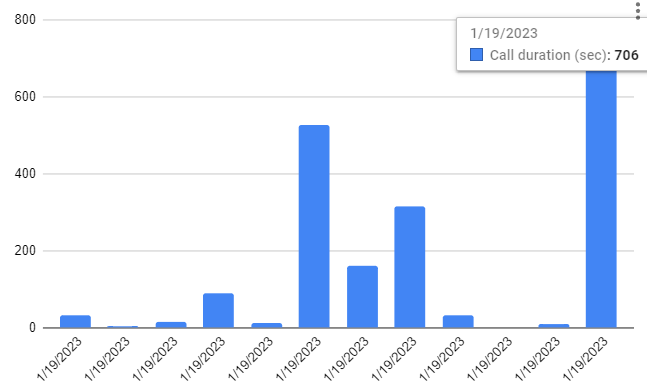
If I have a larger data set, I can start to aggregate my values and show the total calls per day and average duration per day.
Longer call times don’t necessarily correlate to more qualified leads, but it should mean that your sales team is on the phone longer discussing projects with customers.
Without a need to go outside of Google Sheets, you’ve just made your data easier to understand rather than looking at a ton of numbers within a spreadsheet.
Tableau
Tableau is a visual analytics platform. It offers many customization opportunities and powerful capabilities. However, it can be pretty pricey, and the learning curve is relatively steeper than many other reporting tools.

There are many templates you can use as starting points to begin analyzing your data.
Tableau is a great example of a business intelligence tool that takes a minute to learn but a lifetime to master.
If you’re looking to use Tableau, you’ll most likely need a more advanced developer to help navigate the interface and pull in the correct data.
HubSpot
HubSpot is a complete marketing tool. You can do almost anything with it, and it also offers a reporting add-on. You can create reports on HubSpot’s metrics or data from any integrated apps you may be using via the HubSpot App Marketplace.
Reports can be created from just about anything and then embedded into dashboards in HubSpot.
Here’s an example of the forms being submitted over a one-month time period.
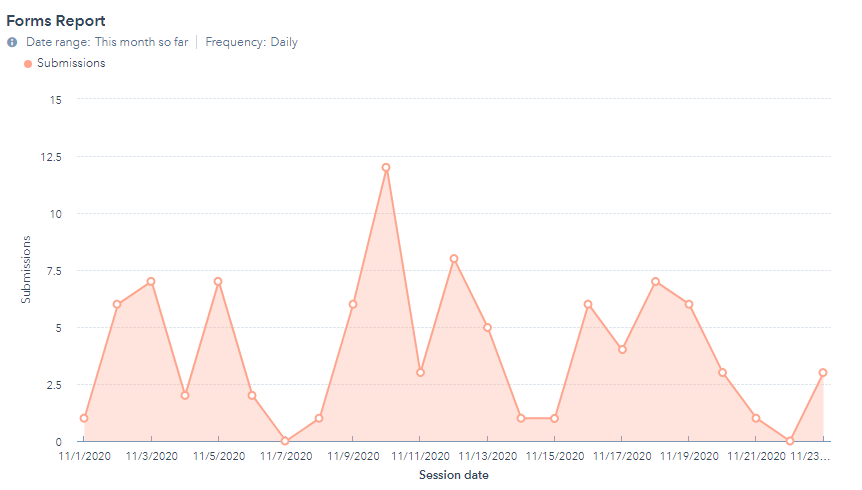
These dashboards give you a great view of the data that’s most important to you.
Even better, you can filter these reports with organic traffic as the source, so you are only focusing on SEO-related metrics.
You can set these reports up to be emailed daily, weekly, or at any frequency, you’d like.
If you’re looking for customized reports that support all business areas, HubSpot offers great value and growth potential.
DashThis
DashThis is one of our partners, and they provide an excellent reporting framework.
Their reporting tool is made specifically for marketers and agencies; it’s very easy to use and designed to impress.
You can track any platform you use by choosing from over 34 native integrations (including Google Analytics, Facebook, Instagram, Google Ads, and more) or add data from anywhere with Google Sheets or CSV files.
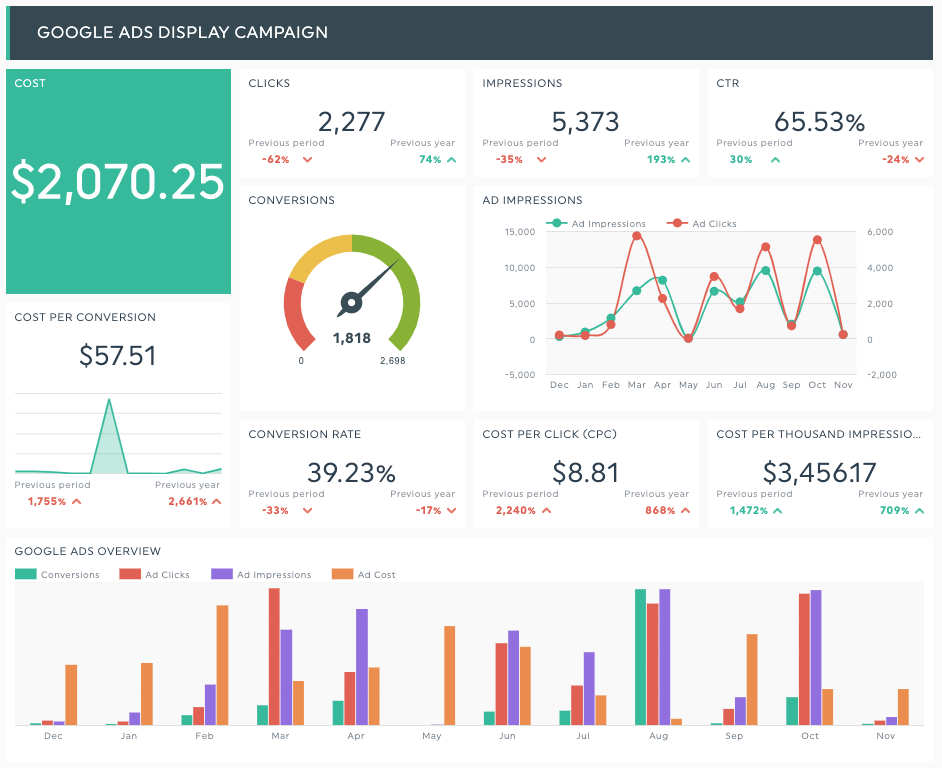
With DashThis reports, data is simple to understand. You can add notes and comments along with images of your ads and posts. On top of that, you get custom-designed reports that add an extra edge to your presentation.
Supermetrics
Supermetrics allows you to pull in data from a ton of different marketing platforms. Essentially everything we’ve outlined to this point can have data pulled in.
I prefer to push data to Google Sheets because you can do more with it, but they also have connectors for Google Data Studio.
This means that you can take data from Facebook, Google Analytics, and LinkedIn and combine it all into one dashboard with Supermetrics.
Google Data Studio (now Looker Studio)
Whoever came up with the new name for Google Data Studio is really moving up the ranks at Google.
While I don’t understand this name, I believe in the product.
Google Data Studio is the reporting tool provided by Google. It’s a neat tool for creating reports but has many limitations. You can’t track platforms other than Google, such as Facebook, Twitter, or Instagram. Most likely, you will need to buy extra connectors.
As long as you’re only reporting on Google Ads, Google Analytics, and Google Search Console, this is a fantastic tool to use.
If you need to expand a little further because of your marketing scope, you’ll want to consider a higher-tier option like Tableau or DashThis.
Screaming Frog
Screaming Frog is a must-have for technical SEO. It is a program you have to download and install on your computer rather than a web app.
All you have to do is plug in your website’s domain, and it will begin crawling your website. You can crawl up to 500 pages for free.
You may think you don’t have 500 pages if your site is small, but keep in mind that this crawl can include images, CSS, and Javascript, leading to a higher page count.
Keeping with the theme of automating reporting, you can export data from Screaming Frog to Google Sheets automatically.
This means that every day you can export your website’s technical data. If you’re constantly making changes and updates, this can help catch any mistakes. This is even more valuable when you have multiple cooks in the kitchen updating your website as we do.
For example, we just updated our careers page and pushed the update live. Screaming Frog noticed that we forgot to update the meta title from the staging website, making it relatively short and not helpful for users.
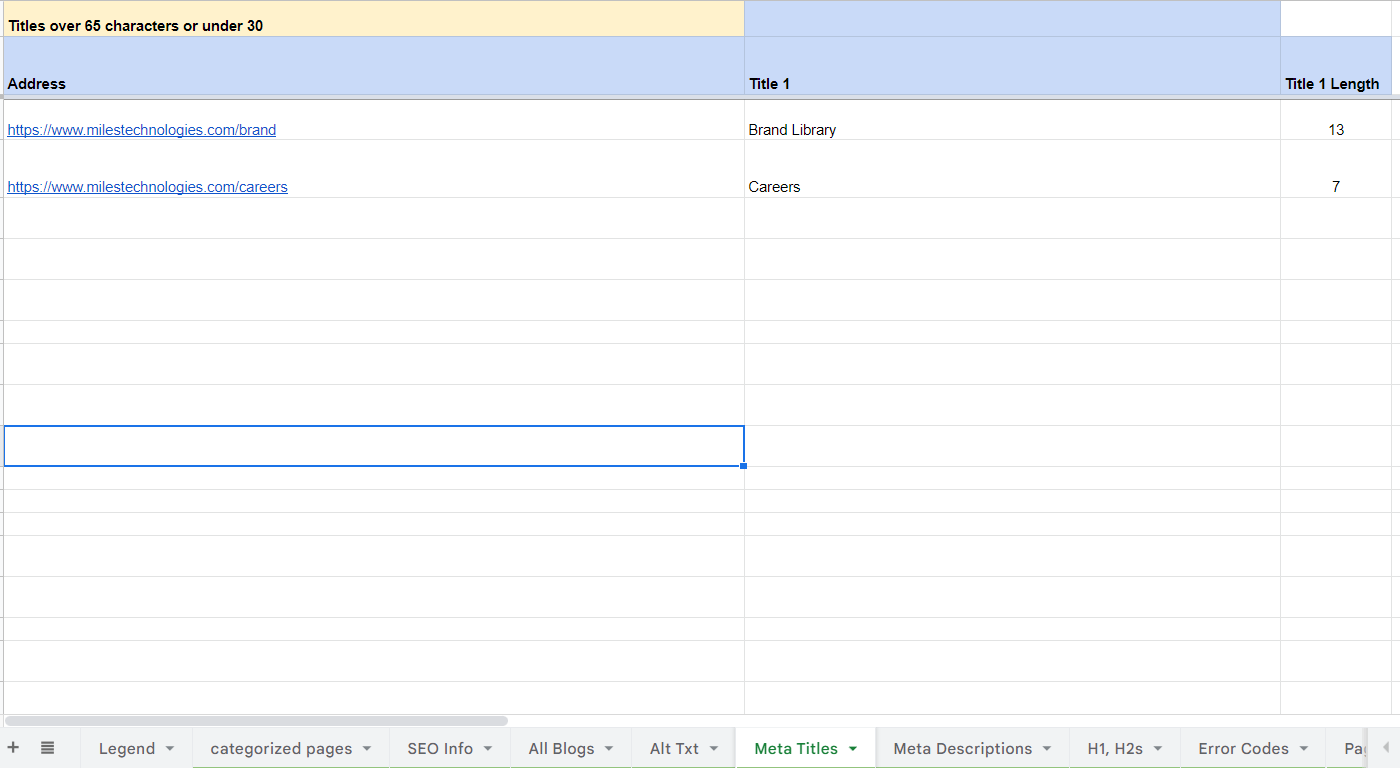
Now, when I update the meta title of the page and open my automated SEO report the next day, the careers page will not show up.
Keyword Research Tools
Keyword research is an important aspect of any SEO strategy. Writing content that no one is searching for means you have a lower chance of ranking organically.
It’s all about understanding the volume of searches for your key phrases and trying to write high-quality content around these themes.
These tools will help you better understand the search intent for keywords you want to rank for.
Google Trends
This tool allows you to discover up-and-coming keywords that may not have much competition yet.
Keyword volume can spike based on outside influences. COVID-19, for example, was never searched before 2020 but exploded for obvious reasons.
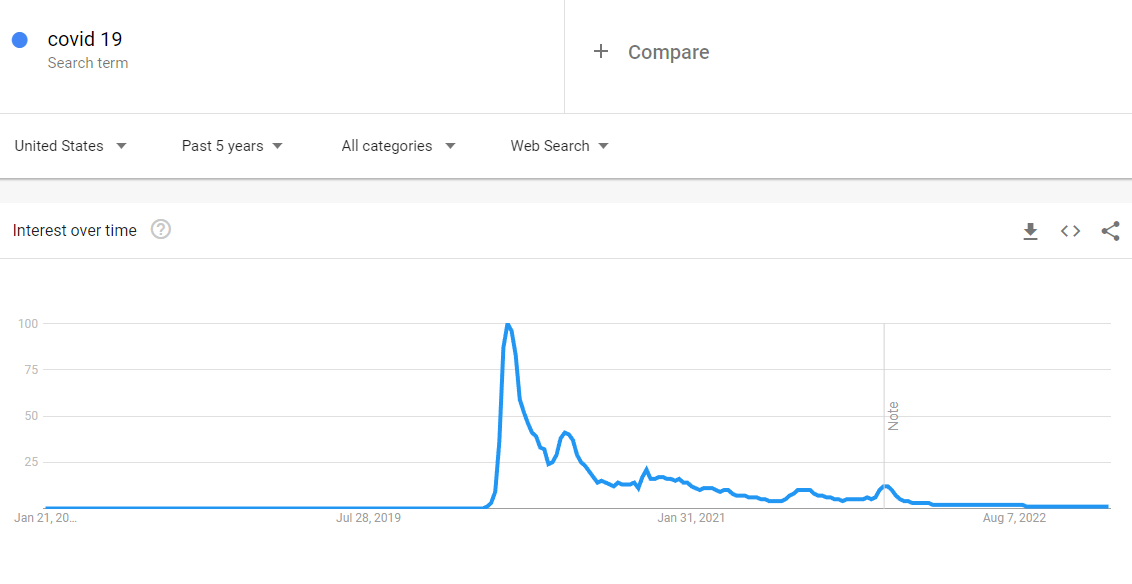
There have been some spikes over the past few years, but in general, the topic is nowhere near as relevant as it was during the peak of the pandemic.
You can use this tool to research trending terms and topics. Just type in a term and choose a time frame to look at.
SEMrush
SEMrush is an amazing SEO tool we use here at Miles to help us understand search intent and, ultimately, write better content. It is a powerful platform but can be intimidating if you are just getting started.
SEMrush can help you better understand a specific keyword’s relevance in SERPs (search engine results page) and help you find other related terms.
You can also type in your domain (or a competitor’s) and see a ton of data about their website at a glance.
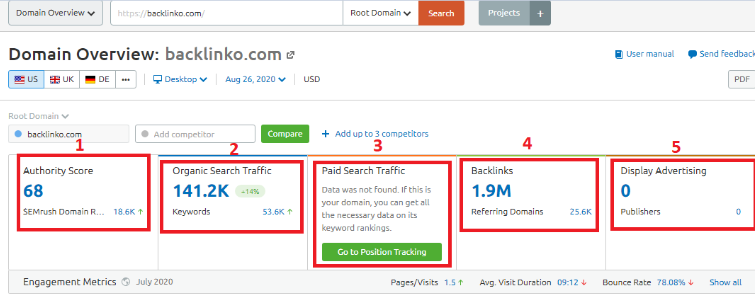
When it comes to your competitors, you can even look at their paid advertising efforts. This can give you an idea of the keywords they’re bidding on in Google Ads that you haven’t taken advantage of yet.
Google Search Console (GSC)
GSC is a great tool that helps you see how well your website is performing in Google’s eyes.
It allows you to monitor your website’s performance in search results and view a ton of technical aspects related to your website.
You can diagnose errors, submit and manage your website’s sitemap, and see what keywords are driving traffic to your website.
One of our favorite tactics is to use GSC to mine your own website for possible keywords and phrases you can add to your content. We use this tactic to come up with ideas that supplement the content we’ve already written.
Link Building Tools
Link building will always be an extremely important aspect of SEO.
Links are essentially votes of confidence from other websites. If you have a website with a high domain authority linking to you, then they are essentially saying they trust your website.
Not only should you be working towards building links from external websites, but you should also take the time to link internally from your own website pages.
Some of the pages on your site will naturally have higher rankings than other pages on your site. Linking from these older pages to newer or lower-trafficked pages will help boost relevance and can improve rankings for these pages.
Ahrefs
There are many ways that Ahrefs can help you create backlinking opportunities.
It all begins with their Site Explorer Tool, where you can review your website for keywords you rank for, your current backlink profile, and broken link opportunities (and more).
The best feature is the backlink tool, which allows you to download all of your backlinks. You can use this as an opportunity to open conversations with relevant audiences who might want to link to your content.
With any kind of backlinking, you’ll want to make sure that your content is link-worthy.
We recommend creating materials your community wants to share, like infographics, how-to guides, and other useful content.
If it’s something you would want to read about, then your target audience in your industry should find it interesting as well.
SEMrush
SEMrush is a helpful tool for more than just keyword research. We use it to help identify link-building opportunities for our marketing clients.
Check out our approach to conducting a backlink audit in this article.
We start by identifying competitors, exporting their links along with ours, and analyzing everything with SEMrush’s backlink gap tool.
Your Website’s Core Structure
While not a traditional SEO-related tool, I believe your website is key to SEO and building backlinks.
Of course, you need a website to have traffic at all, but the way your website is built is super important.
There are many factors to consider when trying to rank your website in Google (over 200 of them!), and you should always focus on what you can control.
WordPress
WordPress is, hands-down, the best CMS to have for SEO.
This is not because of the way it’s built. Almost all websites are essentially built on the same foundation.
Whether you use WordPress, Shopify, Magento, Webflow, or your own custom HTML website, you have the same code in place to display content for your users.
What makes WordPress special is that it is easy to work with. SEO-friendly plugins, like Yoast SEO and RankMath, are just a few clicks away.
While it’s ultimately up to you as the webmaster to control what you add to your website for performance optimization, starting with WordPress is the best bet if you have SEO in mind.
Conclusion
I hope you found value in these SEO-related tools.
Each marketer I’ve come across has different preferences when it comes to their favorite tools.
Most of them accomplish the same goals, so you don’t have to learn every single one of them to understand your website’s search engine traffic.
I recommend picking one from each section of this article and trying them out.
There are many ways to explore each of these tools, and you can discover which one works best for you.
Overall, your main goal should be to highlight the actions you need to take so you can improve your website’s SEO strength.


